Retro gallery: GameBoy Zero
Or technically, a “double retro gallery” since these images are over 1.5 years old; back when I was taking them, I didn’t have a website to share the fruits of my labor with the world, but since now I have one that sometimes even works, I thought to myself, “why not publish these images again”?

Or technically, a “double retro gallery” since these images are over one and a half years old; back when I was taking these photos, I didn’t have a proper website to share the fruits of my labor with the world, but since now I actually have one that sometimes even works properly, I thought to myself, “why not publish these images in their full glory”?
Before I present you with recycled images ♻️ with the exact same captions I wrote many months ago, let me create at least the tiniest bit of original content by describing what I’m going to show you.
In the middle of 2016, while randomly browsing YouTube, just before I hit the weird parts (and trust me, there are a lot of weird parts of YouTube – I’m looking at you, people who are addicted to ASMR videos – yes, it is weird, and you should feel weird), I stumbled upon something called GameBoy Zero by wermy. In short, it’s a project consisting of a shell of the original GameBoy console retrofitted with all new components: Raspberry Pi Zero to run the system, backlit LCD display to bring colors into the old console’s life, Arduino to convert button inputs into something that’s easier to work with, rechargable battery to remove the hassle of buying new AA batteries every few days 🔋, and much more.
At first, I thought of this as something incredibly cool but never really intended to try any of this myself – even though my ego sometimes spirals into the heights of heaven itself, I would never thought of myself as capable of assembling all of this together. Eventually (mostly through the persistent nagging of one particular koňomrd 🐴🍆 from my now-previous company), however, my plans changed when my stupidity and perseverance topped my limited reasoning skills and I started ordering various parts on eBay from China.
Half a year later (seriously!), everything finally arrived in my hands and it was time to visit my friend’s workshop for some drunken soldering. 🍻 Here are the photos I took during and after the assembly process.
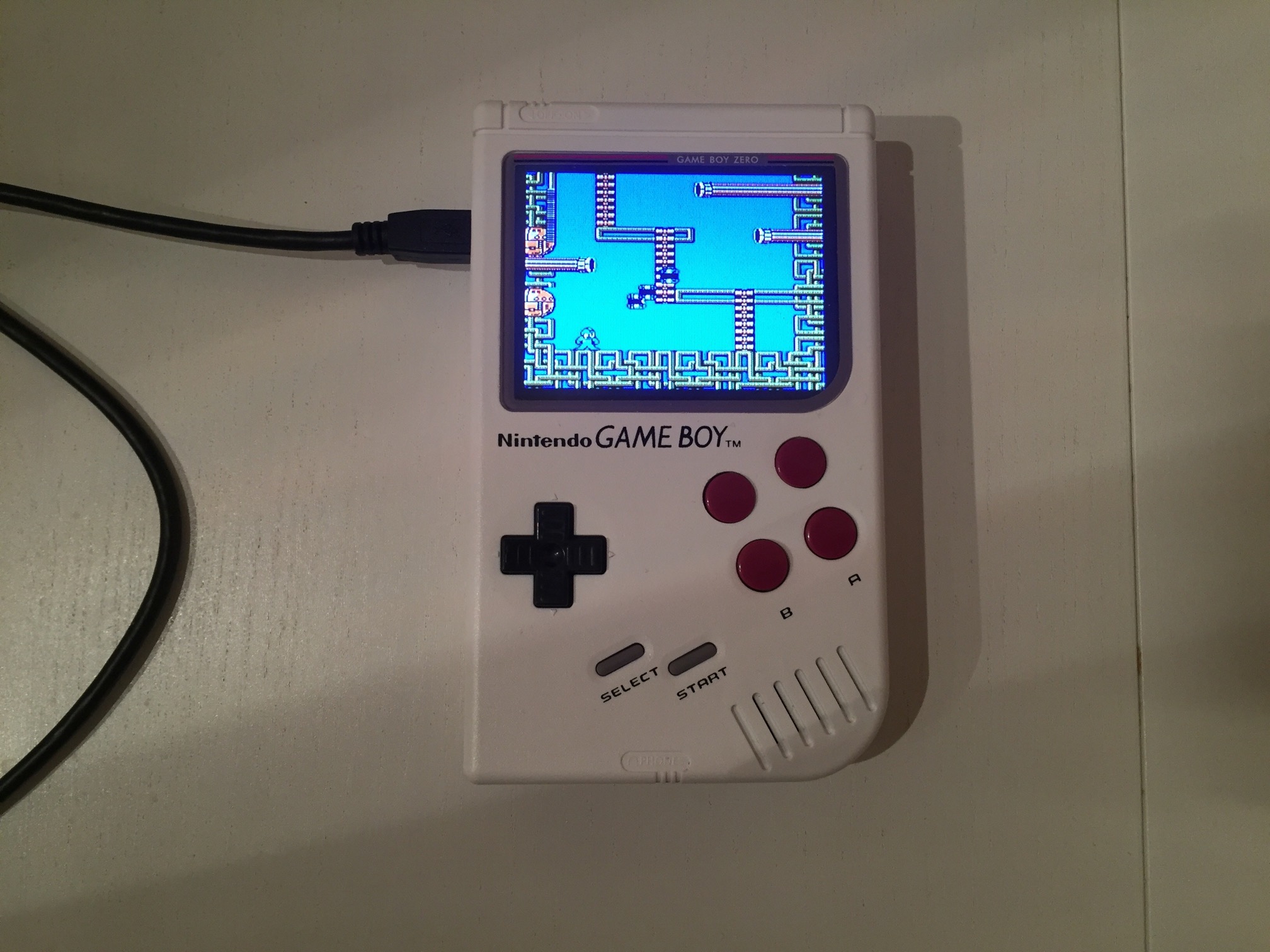

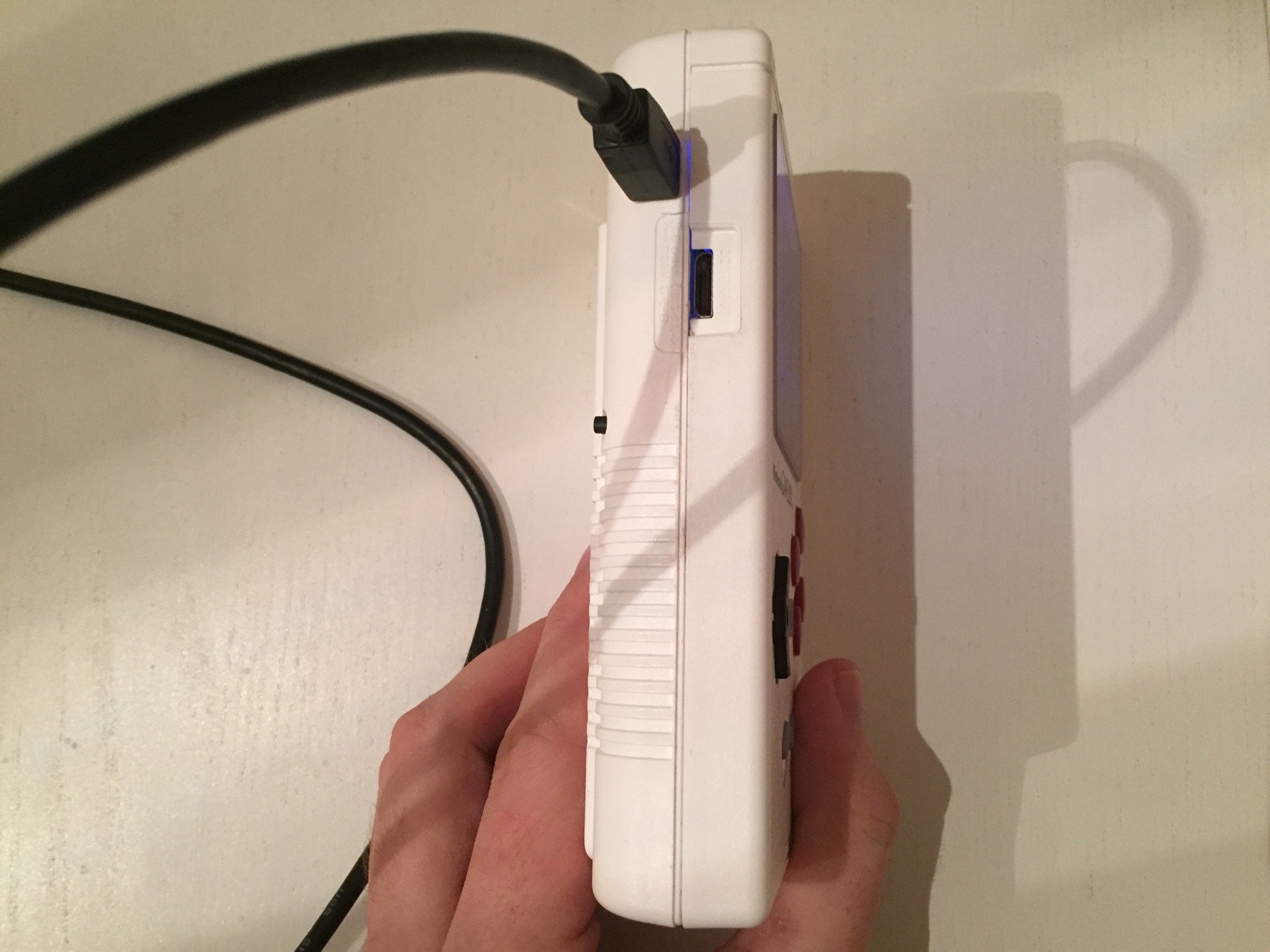



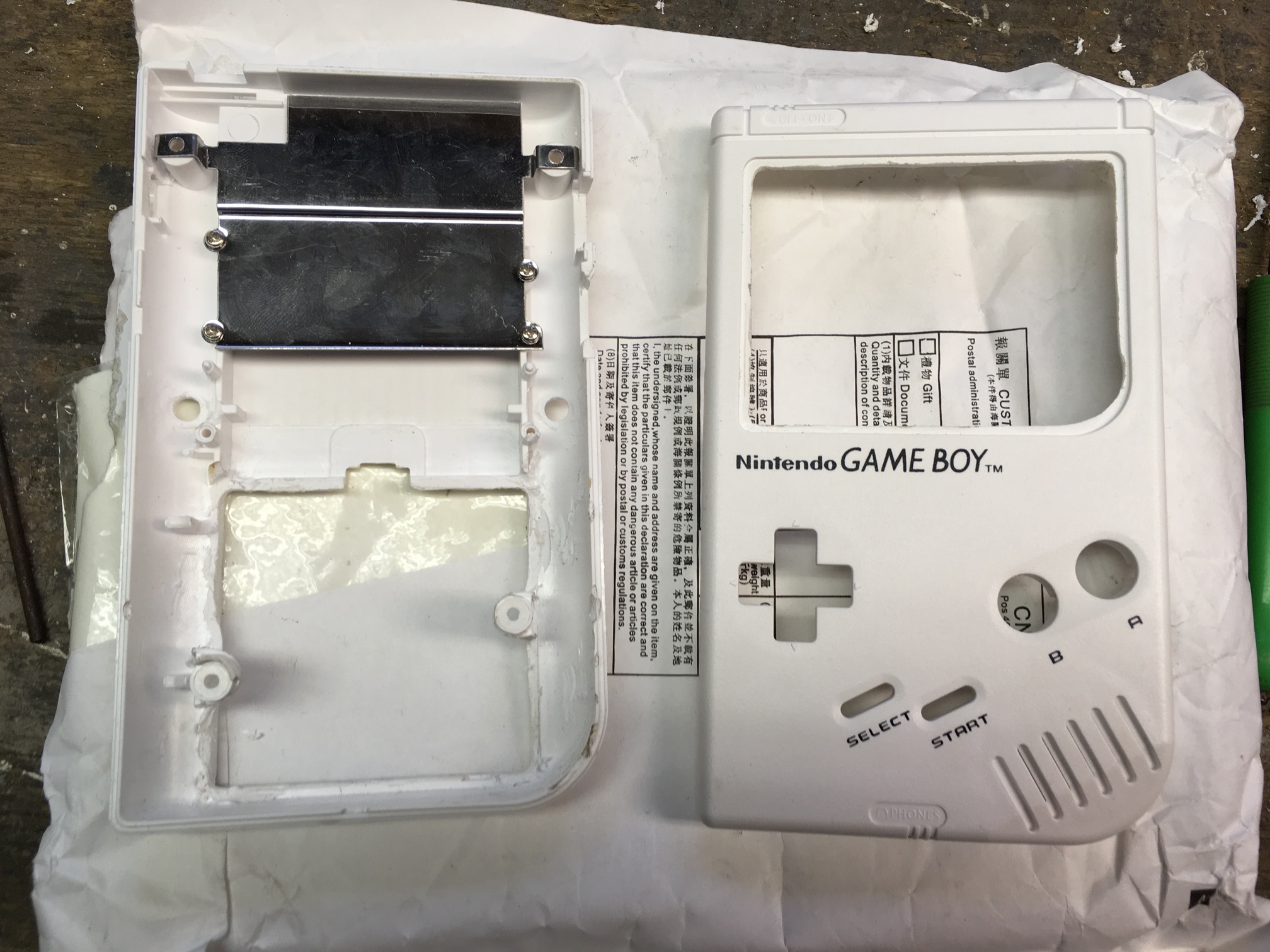

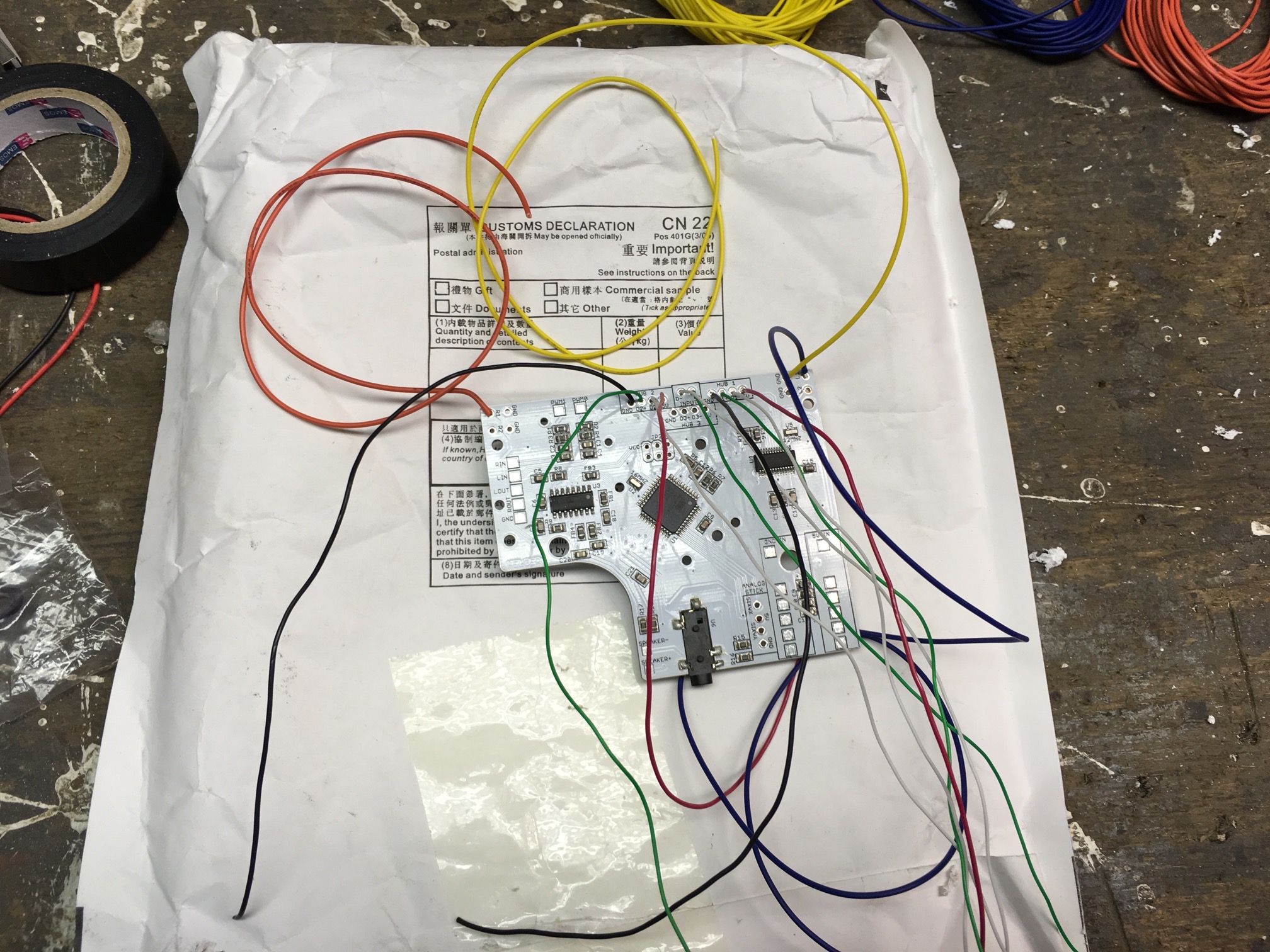
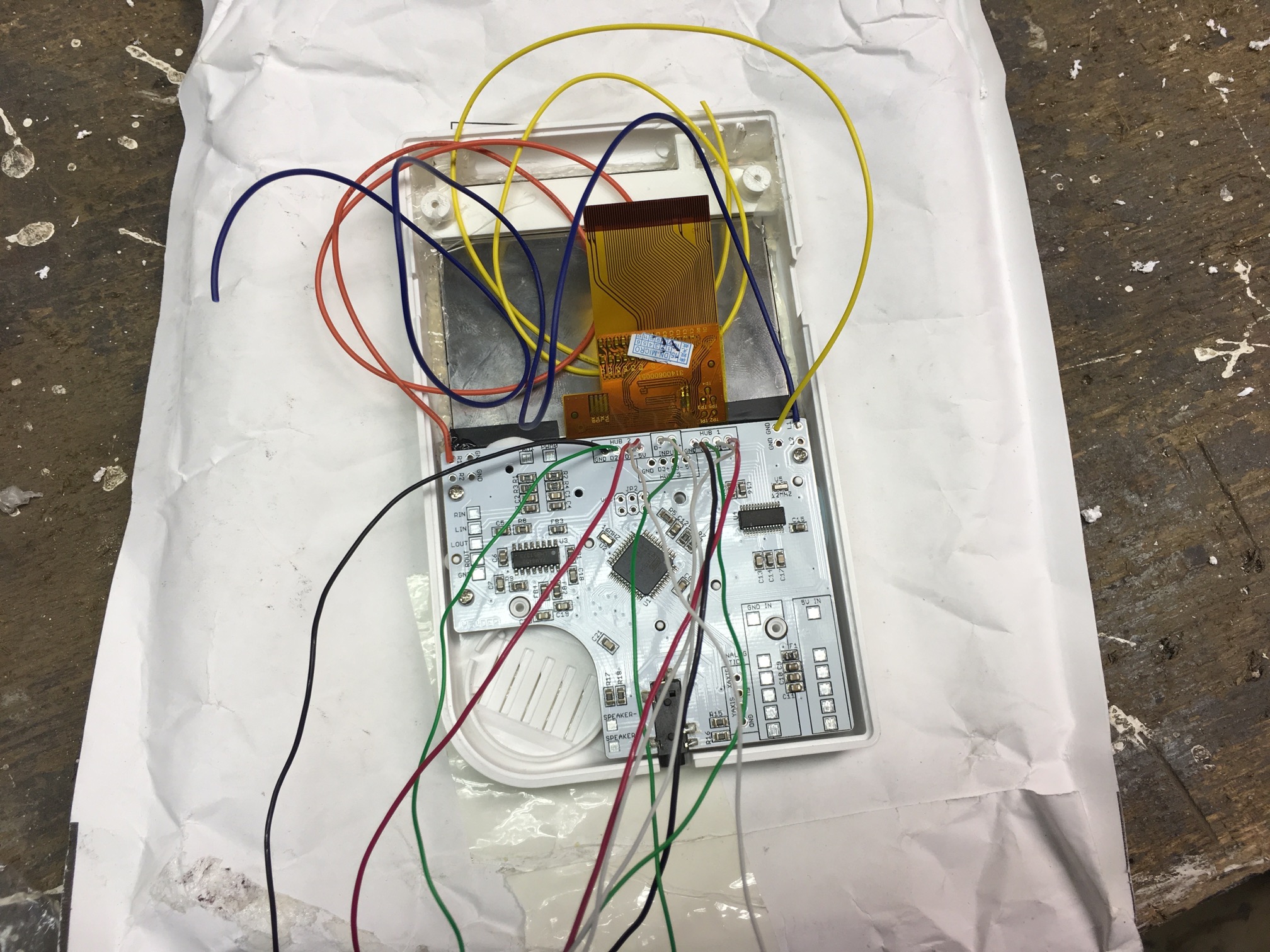
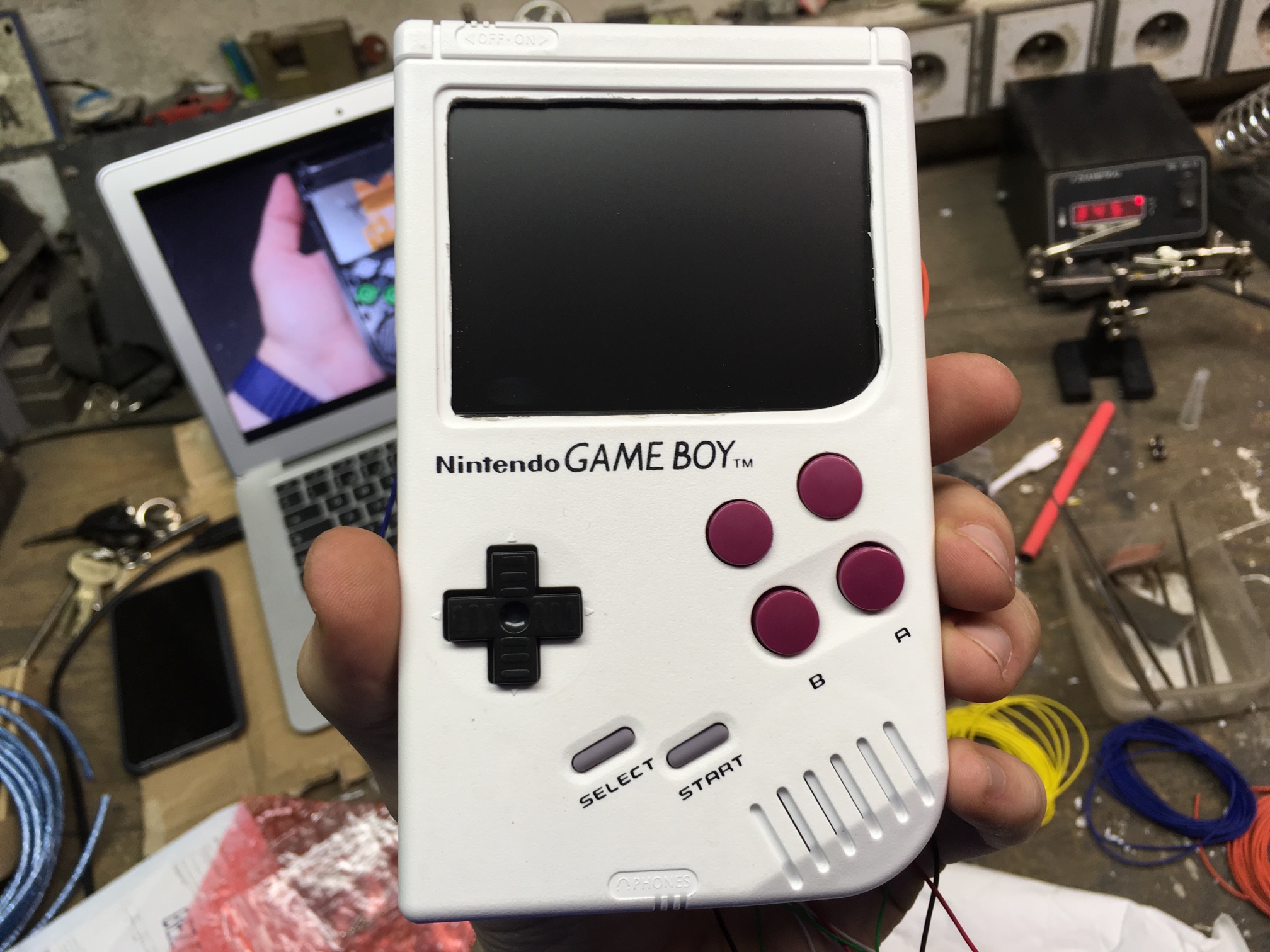

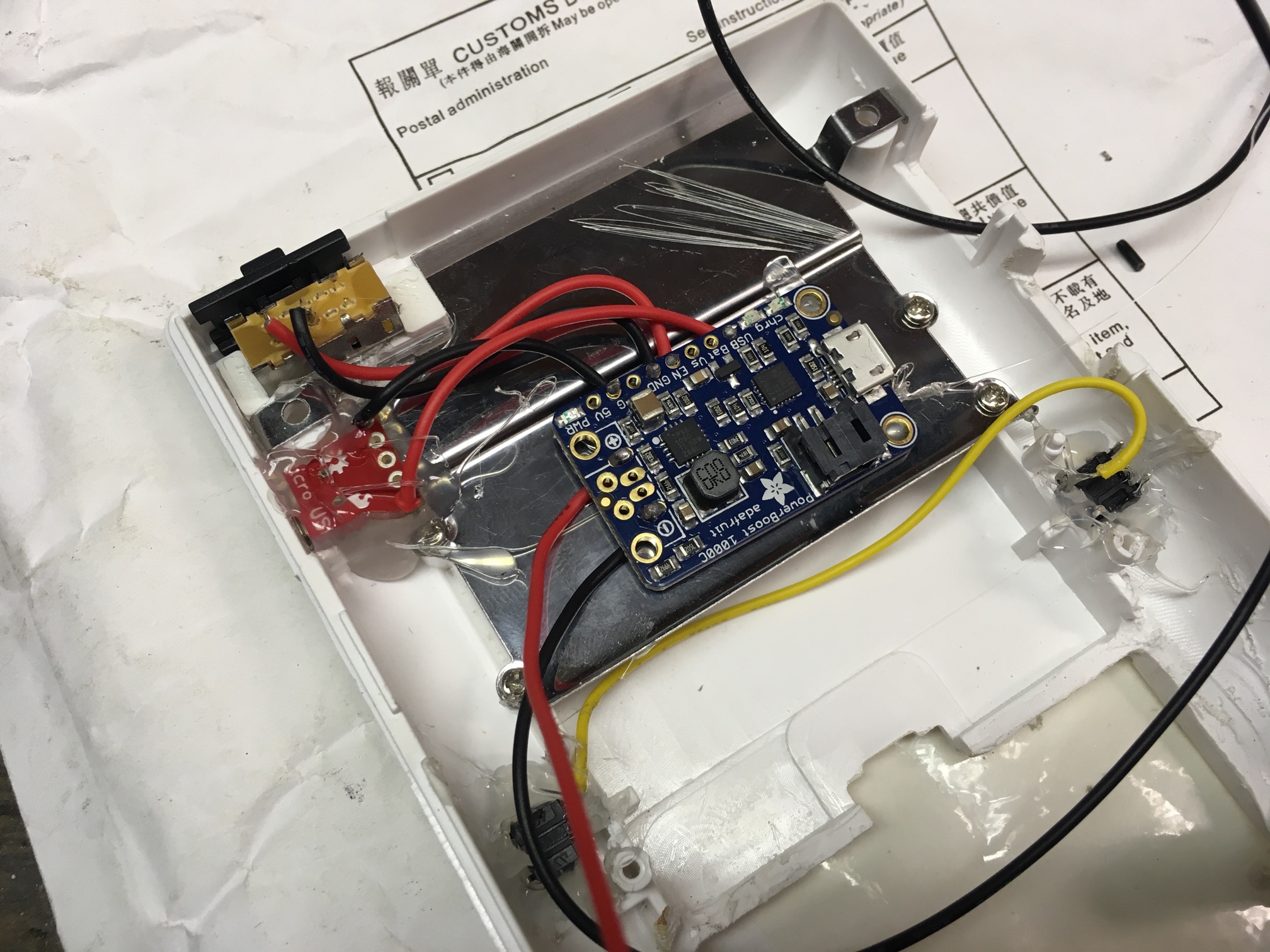
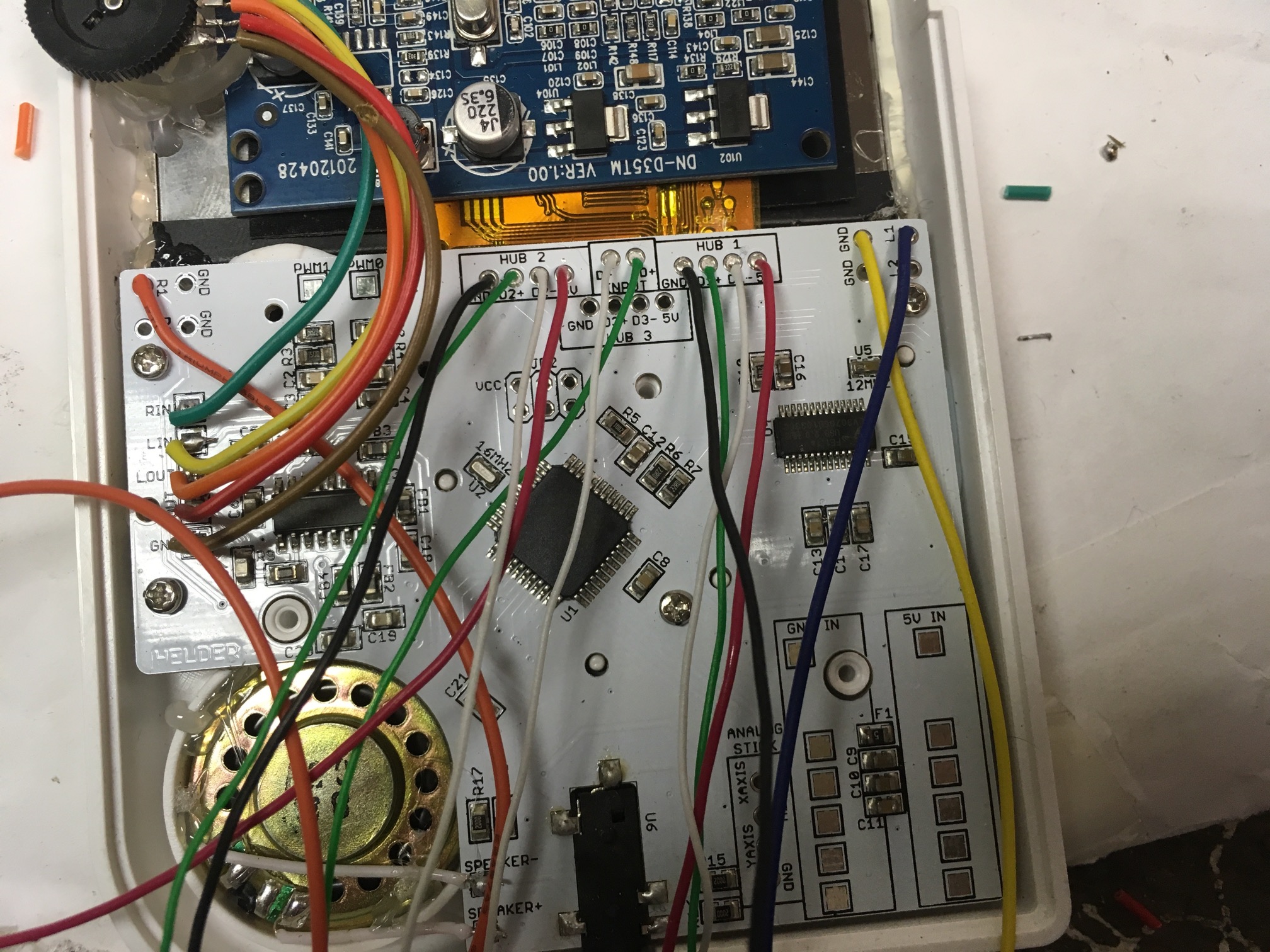
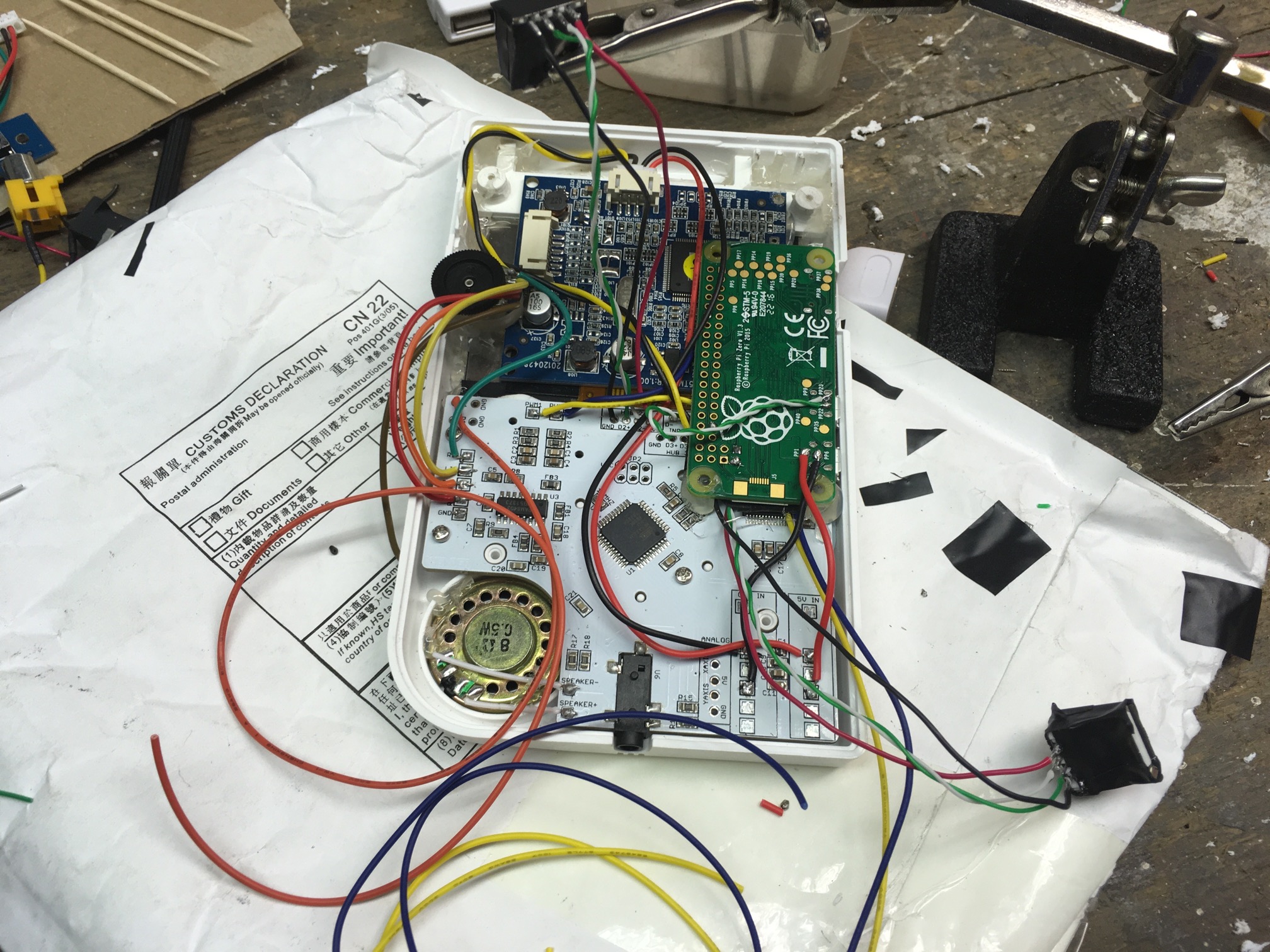
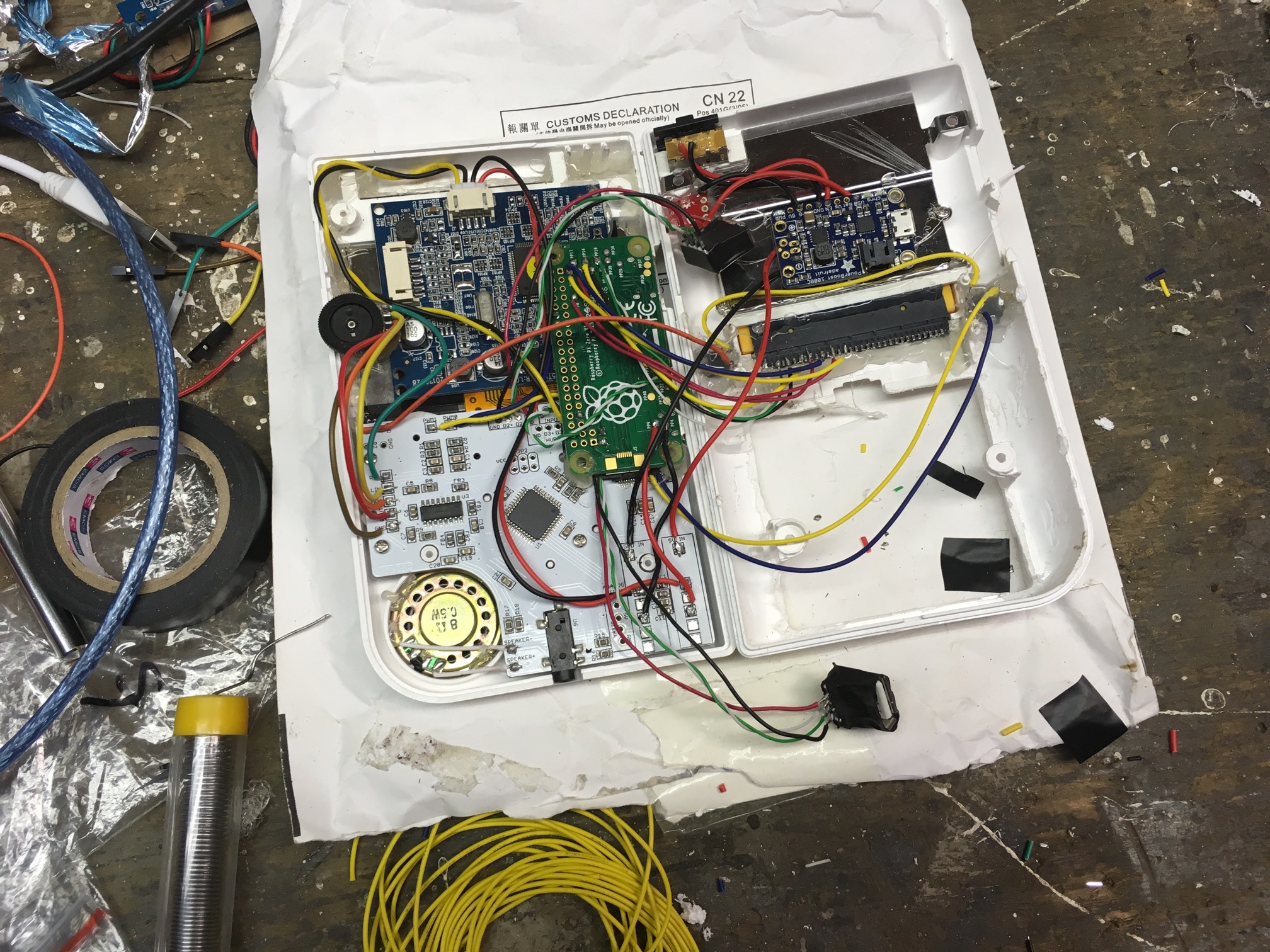

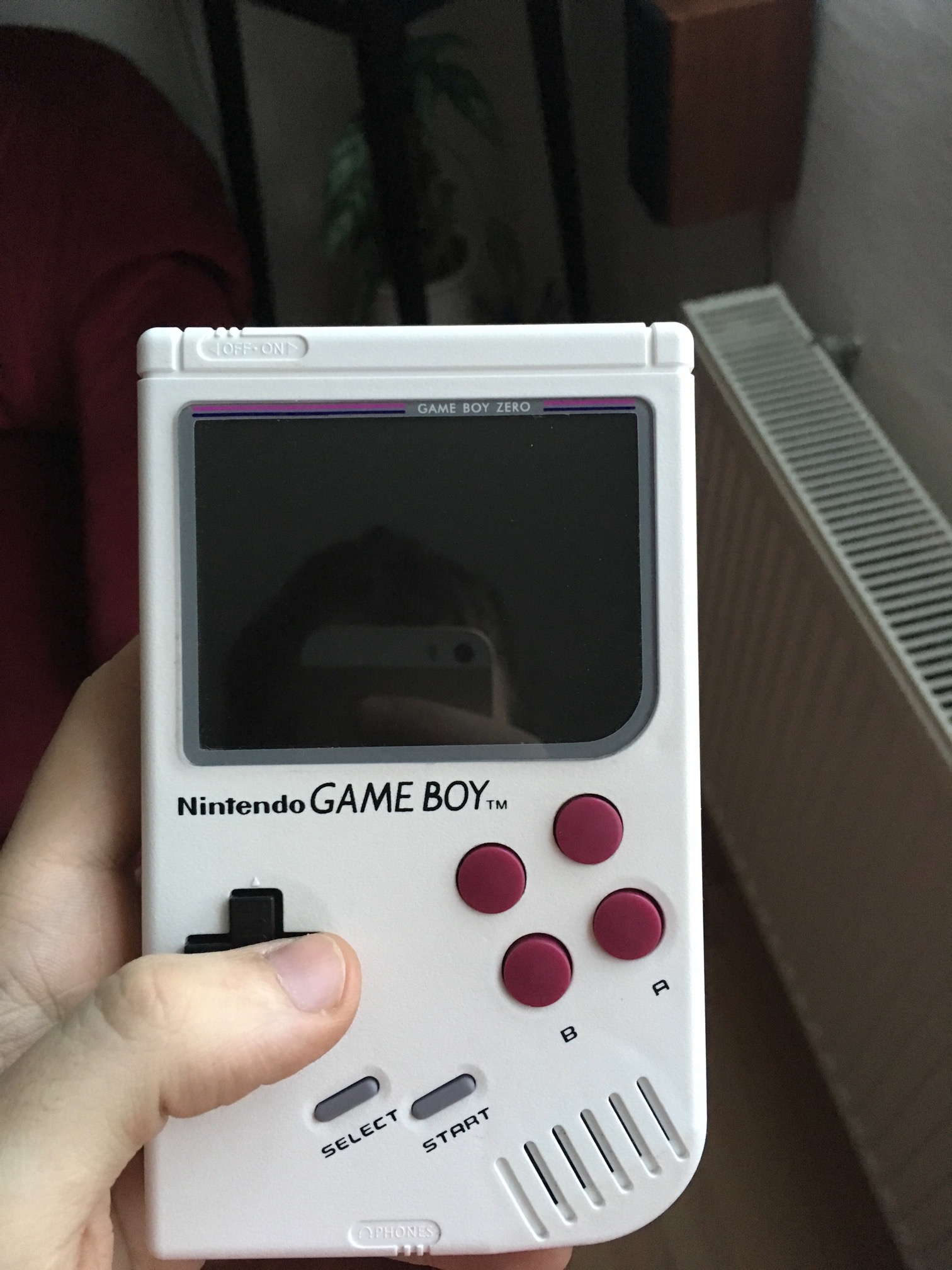
A year and half later, the GameBoy surprisingly still works, and has survived numberous trips around the world with me. The battery obviously isn’t what it once used to be and will require a replacement soon, but that’s fairly normal and to be expected – fortunately, when building the GameBoy, we made sure that replacing the battery will be incredibly easy thing to do.
That’s it for today and next time, I’ll hopefully return back to reporting from Japan! 🇯🇵